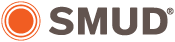My Account updates are coming
We're making My Account even better with new tools and features. Find out what changes impact you.

Upcoming enhancements
| Please note, later this year we'll ask you to update your payment information. This will ensure your payment details are current, and you continue to enjoy seamless service without interruption. |
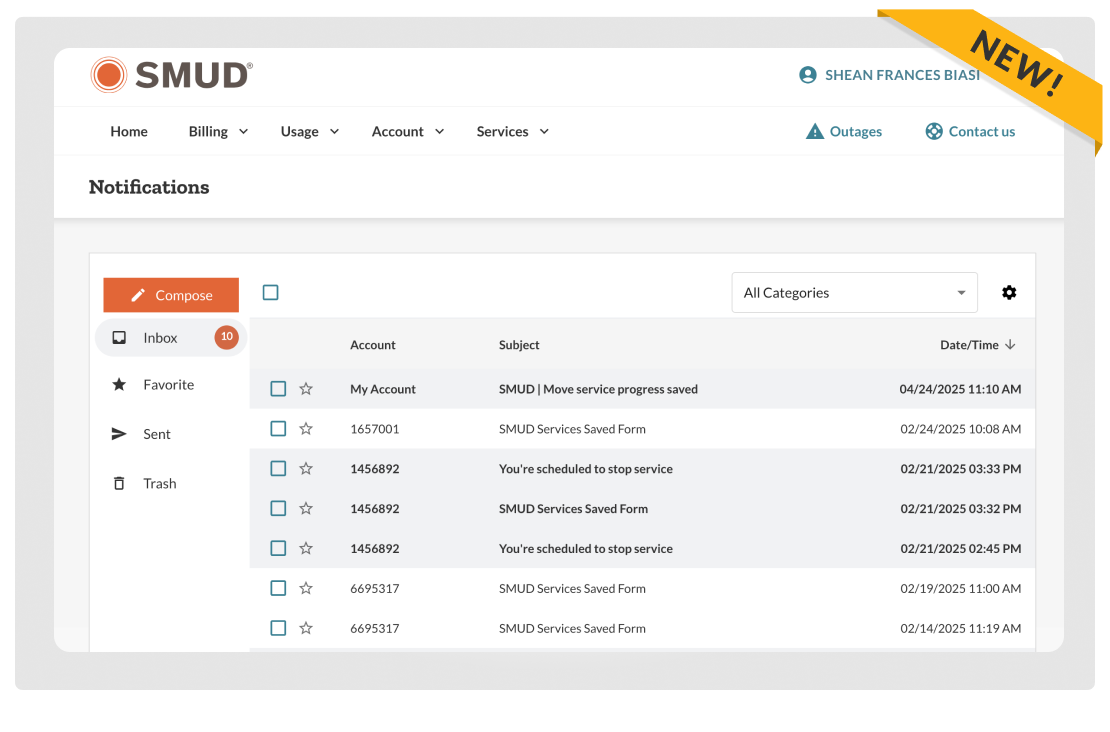
Secure messaging inbox
All your messages just a click away
Send a secure message to our customer support team and keep all your messages in one place. We'll quickly address your billing, payment or general account questions.Features you already love
Outage map details
Energy usage charts
Guest access
Manage notifications
Budget Billing
Payment arrangements
Online bill view
Manage your service
Next steps
Stay informed on new changes
Make sure your account email is up to date to receive important messages about My Account directly in your inbox.
FAQs
Will the transition to the updated platform disrupt my electric service?
You won't experience any disruption to your electric service. Your updated My Account is separate from your electric service.
Why is SMUD making these updates??
We're evolving to meet your needs. The updated My Account provides you with a seamless and efficient energy management experience. It provides an innovative and customer-focused digital experience with room to expand on features that are important to our customers.
How will I report issues?
If you need help using the updated My Account, please contact us.
How will I provide feedback about the new My Account?
We want to know what you think about the new tools and features in My Account. When you're logged in, select the feedback tab on any My Account page. We value your opinion and use customer feedback to make future improvements.
Will my login information change?
No, you'll keep your existing user ID and password. If you have trouble accessing the updated My Account then please contact us.
What changes will affect a My Account user profile that has multiple accounts?
First, identify your account owner. If you're the first to log in to the My Account profile, you'll be assigned as the account owner. The account owner can add guests and assign permissions. The role of account owner can be reassigned by calling 1-888-742-7683.
Will I need to do anything if I use Auto Bill Pay?
Yes, if you use this feature you’ll need to log in and re-enroll.
Will my current payment method be available in the updated My Account?
No, your previously saved billing and payment method won’t carry over. When you’re ready to make an online payment, you’ll need to add and save a new payment method.
Will my payment methods be saved in My Account?
No, your previous saved billing and payment methods won’t carry over. When you’re ready to make an online payment, you’ll need to add and save a new payment method. Log in to My Account and navigate to Billing/Payment methods to update your information.