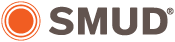Billing FAQs
See answers to common customer questions about the billing and payment process.
How do I read my bill?
If you have questions about the items on your bill, please visit our Understanding your bill page.
How do I pay my bill?
To pay online, log in to My Account and select Pay now. You can also pay over the phone, by mail or in person. Visa, MasterCard, Discover and electronic checks are accepted online and over the phone. For more details, see Ways to pay.
When will my payment be processed?
Payments will post to your account on your payment date. Log in to My Account and select View payments.
What should I do if my payment is rejected?
You will be charged a return check fee of $18 if your online payment is returned. There is no fee for a rejected credit card payment.
Log in to My Account and make a payment with a valid payment method. If you have an invalid payment method on file, update with valid payment information.
Can I cancel a scheduled payment?
Log in to My Account and select View payments to cancel a payment that has a scheduled or pending status.
What happens if I delete the payment method that was used to set up the payment?
Scheduled payments will be canceled if you delete the payment method that was used to set up the payment.
How do I set up automatic payments?
Log in to My Account and select Auto Bill Pay in the Billing & Payments menu. Your enrollment will take effect on the next bill cycle. Please pay any outstanding invoices manually to avoid late charges.
If I'm on the SMUD Electronic Fund Transfer (EFT) program, can I also sign up for paperless billing?
Yes, you can sign up for paperless billing to view your monthly bill.
What is SMUD's refund policy?
You may request a refund if there's a credit balance, duplicate payment or overpayment on your account. If payment was made by electronic or physical check, a 14-day waiting period is required.
To request a refund, please contact a Customer Service Representative at 1-888-742-7683 between 7 AM and 7 PM, Monday through Friday.
What is SMUD's credit card policy?
- SMUD does not give cash refunds for credit card transactions.
- We will issue your refund to the credit card originally used for payment.
- The amount of your refund depends on how much credit is on your account after any outstanding balance has been paid.
- If you paid with a pre-paid credit card, the refund will be credited back to the pre-paid credit card. If you don't have that card anymore, the credit will remain on your account.
- We'll process your refund request within 5 business days of your request. However, the actual date that the funds will be credited back to your original credit card depends on your financial institution.
How is my personal and financial information kept safe?
We use several methods to ensure that your information is kept safe, including user ID and password, SSL, encryption and automatic sign out. See our Privacy Policy, Terms & Conditions and Browser Support Policy.
Can I use any computer to pay my SMUD bills?
Yes, however, computer security experts advise that you may put your information at risk when you use a public computer for personal business. While we use security measures to protect your personal information on our website, using public computers may compromise the security of your information. Public computers include those in schools, libraries and internet cafes.
How do I change my mailing address, phone number or email?
To change your contact information, first log in to My Account. Select your account number at the top of the page to open the drop-down menu options.
- To update your mailing address, select Account.
- To update your phone number or email, select Profile.
How do I change or delete my payment information?
Log in to My Account and select Payment Methods in the Billing & Payments menu. Note: Deleting a payment method will unenroll you from Auto Bill Pay and will cancel any scheduled payments.