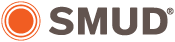SMUD Solicitation Portal
SMUD uses PlanetBids, a fully automated, web-based bid management system. Vendors can access SMUD's solicitations through the SMUD Vendor Portal.
The PlanetBids' bid management system simplifies the bidding process by offering a searchable database of current bid opportunities in a secure and user-friendly environment. Vendors can view solicitations, register and manage their PlanetBids' profiles online, receive automatic email notifications of relevant bid opportunities based on their selected category codes during registration, and download solicitation documents at no charge (registration required).
Instructions for participating in SMUD solicitation events:
Register in PlanetBids to view and respond to SMUD's open contracting opportunities or request SEED eligibility verification for your business. Follow the steps below to register, or download the PlanetBids supplier registration instructions.
- Go to PlanetBids
- Click on Vendor Registration.
- Fill out the following three fields:
- Company Name
- FEI/SSN
- Email - Click “Sign-up”
You will receive an email. Check your email and select ‘verify’. You will be directed to the Vendor Registration Form. - Complete the Vendor Registration Form.
- Be sure to add your Category codes for your business to ensure you receive bid alert emails. - Complete vendor registration application.
The following is applicable for SEED Certification: - Click SEED Certification.
- Complete the SEED application fields.
- Check the box under “Certify” and click “Submit”.
For additional registration support, email SEED.mgr@smud.org.