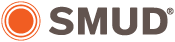Browser Support Policy
Supported Browsers
Web browsers are constantly evolving to keep up with new website features and functions across the Internet. We track the browsers used by all visitors to smud.org (and associated subdomains and online properties) so that we may always present the best user experience to the greatest number of visitors. Overwhelmingly, visitors to our site tend to have either the latest or next-latest version of four popular browsers: Google Chrome, Apple Safari, Microsoft Edge and Mozilla Firefox. Our policy, therefore, is to support the two most recent versions of each of those browsers. That enables us to continually enhance our site with new features that nearly all visitors may enjoy. We invite those using older browsers to download the latest version. Newer browsers are more secure and downloads are free.
Compatibility Mode
Compatibility mode is a feature of Microsoft Internet Explorer that enables that browser program to emulate older versions of itself in order to display websites that are coded specifically to those older versions. We do not support Internet Explorer or this emulation feature.
Cookies and Javascript
To provide you an engaging and interactive experience, our site and applications make use of session cookies and JavaScript. For your best experience, check to see that both cookies and JavaScript are enabled in your browser.
Support
If you encounter any problems while using one of the supported browsers listed above, email us at dux@smud.org, or call 1-888-742-7683. In many cases, your problem may be solved by downloading the latest version of your browser. Downloads are free.